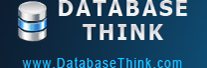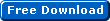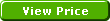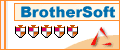Options
Automatic Backup Scheduler for MySQL > Help Document > Options > Task Logs
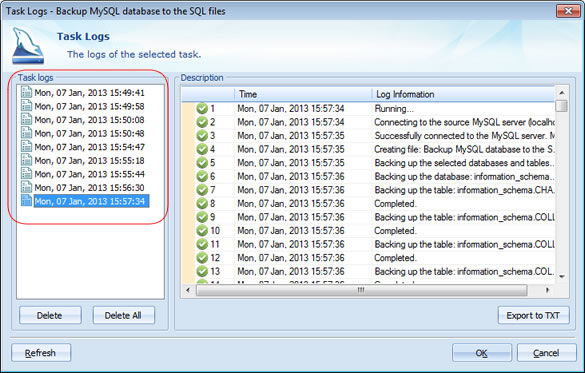
You can manually delete the task logs at any time.
See also:
Task Logs
Click Task Logs on the Options tab to change the task logs options.
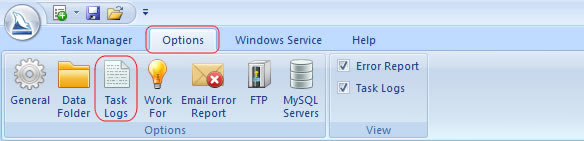
You can set up the Task Logs Options to delete the expired files for avoiding the quantity of the task logs become too large and it can reduce the disk usage.
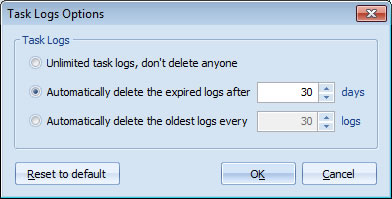
- Unlimited task logs, don't delete anyone: The software don't delete any task logs. The task logs will grow unlimited until running out of disk space or manually deleted.
- Automatically delete the expired logs after some days: The software automatically delete the expired logs after some days ( e.g. 30 days ) since it created.
- Automatically delete the oldest every somg logs: The software automatically delete the oldest logs of a task when the total number of logs of the task is greater than some logs (e.g. 30 logs).
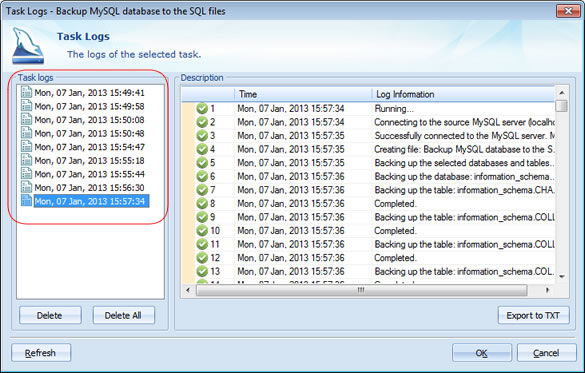
You can manually delete the task logs at any time.
See also:
Copyright © 2025 Database Think Software. All rights reserved.