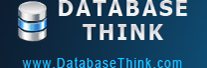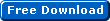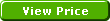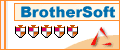How to restore the removed tasks to the original category?
Question: Is there a recycle bin in the software? Where are the removed tasks stored? I deleted a task by accident, how can I retrieve it???
Answer: The software Automatic Backup Scheduler for MySQL have a Deleted Tasks category, it just like a Recycle Bin. You can Restore or Permanently delete the removed task(s).
Note: The permanently deleted task(s) can not be restored.
If you deleted some tasks by Remove or Remove All, you can find them in the Deleted Tasks category, but you can not run them directly. To run the removed tasks again,please Restore them to the original categories by the following steps.
Step 1: Click the Deteled Tasks category and the removed tasks will appear in the task list.
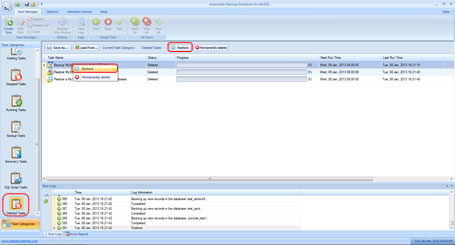 Click to Enlarge
Click to Enlarge
Step 2: Select the tasks which you want to restore, click the Restore button to restore them.
Step 3: That's all. After restoring, you can see them in the original categories.
Press "Ctrl" on the keyboard to select multiple tasks in the current task list by mouse;
Press "Ctrl + A" on the keyboard to select all of the tasks in the current task list.