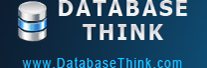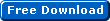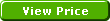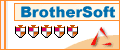Task Manager
Automatic Backup Scheduler for MySQL > Help Document > Task Manager > Create a new task
>See also:
Create a new task
Click Create Task on the Task Manager tab to create a new task.
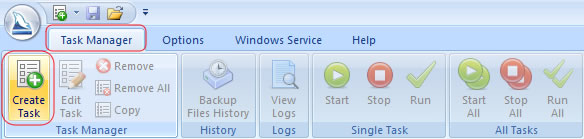
Create a task

Double click an item or select an item and then click Create Task button to create a new task.
You can create the following tasks:
- Back up MySQL databases to the SQL files
Automatically back up the remote or local MySQL databases to the local SQL files with a powerful task scheduler. Ability to connect to MySQL with TCP/IP / SSL / SSH / Compression / Shared Memory / Named PIPE / Socket protocols, ability to automatically detect the character set of a database, ability to select any databases / tables / views / triggers / stored procedures / functions / events / tablespaces to back up by yourself, ability to back up the newly created databases, ability to make full / incremental / differential backup, ability to compress and encrypt the backup files to ZIP / GZ archives and upload them to your FTP server or send them to your email box, ability to execute SQL statements before or after backing up, ability to send the error report email automatically, etc. - Back up MySQL databases to the other server
Automatically back up the remote or local MySQL databases to the other MySQL server with a powerful task scheduler. That is creating a full or partial backup of the source MySQL server to the destination MySQL server. Ability to connect to MySQL with TCP/IP / SSL / SSH / Compression / Shared Memory / Named PIPE / Socket protocols, ability to automatically detect the character set of a database, ability to select any databases / tables / views / triggers / stored procedures / functions / events / tablespaces to back up by yourself, ability to back up the newly created databases, ability to make full / incremental / differential backup, ability to execute SQL statements before or after backing up, ability to send the error report email automatically, etc. - Back up a MySQL database to the other database
Automatically back up a remote or local MySQL database to the other MySQL database with a powerful task scheduler. The destination database may be an existent database or a database to be created. Ability to connect to MySQL with TCP/IP / SSL / SSH / Compression / Shared Memory / Named PIPE / Socket protocols, ability to automatically detect the character set of a database, ability to select any databases / tables / views / triggers / stored procedures / functions / events / tablespaces to back up by yourself, ability to back up the newly created items, ability to execute SQL statements before or after backing up, ability to send the error report email automatically, etc. - Restore MySQL databases from the backup files
Automatically restore the remote or local MySQL databases from the backup files with a powerful task scheduler. Ability to connect to MySQL with TCP/IP / SSL / SSH / Compression / Shared Memory / Named PIPE / Socket protocols, ability to automatically detect the character set of a database, ability to select databases from the SQL files when recovery ( Reverse Parse ), ability to execute SQL statements before or after restoring, ability to send the error report email automatically, etc. - Restore MySQL databases from the other server
Automatically restore the remote or local MySQL databases from the other MySQL server with a powerful task scheduler. Ability to connect to MySQL with TCP/IP / SSL / SSH / Compression / Shared Memory / Named PIPE / Socket protocols, ability to automatically detect the character set of a database, ability to select any databases / tables / views / triggers / stored procedures / functions / events / tablespaces to restore by yourself, ability to execute SQL statements before or after restoring, ability to send the error report email automatically, etc. - Restore a MySQL database from the other database
Automatically restore a remote or local MySQL database to the other MySQL database with a powerful task scheduler. The destination database may be an existent database or a database to be created. Ability to connect to MySQL with TCP/IP / SSL / SSH / Compression / Shared Memory / Named PIPE / Socket protocols, ability to automatically detect the character set of a database, ability to select any databases / tables / views / triggers / stored procedures / functions / events / tablespaces to restore by yourself, ability to execute SQL statements before or after restoring, ability to send the error report email automatically, etc. - Execute SQL Script
Automatically execute the SQL script on the remote or local MySQL server with a powerful task scheduler. Ability to connect to MySQL with TCP/IP / SSL / SSH / Compression / Shared Memory / Named PIPE / Socket protocols, ability to automatically detect the character set of a database, ability to send the error report email automatically, etc.
>See also:
Copyright © 2025 Database Think Software. All rights reserved.