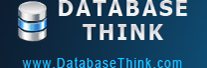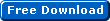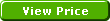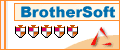Task Wizard
Automatic Backup Scheduler for MySQL > Help Document > Task Wizard > Backup Files
Choose the options for storing the backup files. You can set up the Backup File Settings and Compression Options by this page. The backup files of the current task will be stored to the specified folder or a single file.
See also:
Backup Files
Choose the options for storing the backup files. You can set up the Backup File Settings and Compression Options by this page. The backup files of the current task will be stored to the specified folder or a single file.
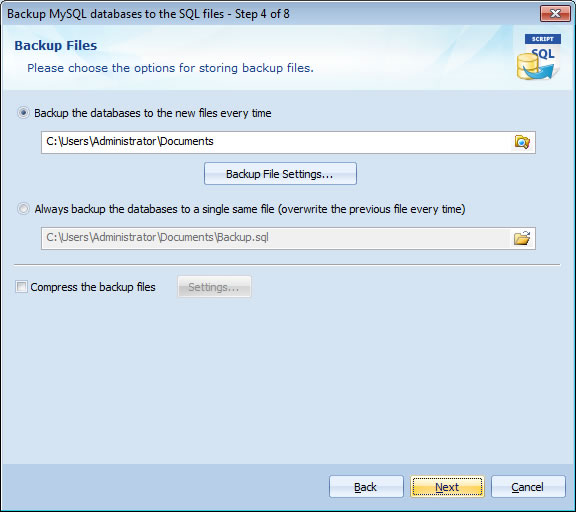
- Back up databases to the new files every time: The current task will back up the selected databases to the specified folder and create new files every time. The name of the new file is based on the date and time when the file is created. Click
 to select an existent folder or create a new folder. Click Backup File Settings to set up the backup file options, including How Many Files, File Name Format, Automation Deletion, etc.
to select an existent folder or create a new folder. Click Backup File Settings to set up the backup file options, including How Many Files, File Name Format, Automation Deletion, etc. - Always back up databases to a single same file: The current task will back up the selected databases to a single same file every time and the previous file will be overwrote when the task is running. Click
 to enter a file name ( the new file will be created when the task is running) or select an existent file.
to enter a file name ( the new file will be created when the task is running) or select an existent file. - Compress the backup files: The software will compress the SQL backup files to a ZIP ( *.ZIP ) or GZIP ( *.GZ ) file for reducing the disk usage. Click Settings to set up the compression options, including Compression Level, Password, Self Extracting, etc.
See also:
- Task - Back up MySQL databases to the SQL files
- Task - Back up MySQL databases to the other server
- Task - Back up a MySQL database to the other database
- Task - Restore MySQL databases from the backup files
- Task - Restore MySQL databases from the other server
- Task - Restore a MySQL database from the other database
- Task - Execute SQL Script
- Page - MySQL Server
- Page - Source Server and Database
- Page - Destination Server and Database
- Page - Select Databases
- Page - Select Source Items
- Page - Add Backup Files
- Page - Recovery Databases
- Page - Upload Backup Files
- Page - Execute SQL script before starting and after ending
- Page - Enter SQL Script
- Page - Task Scheduler
- Options - MySQL Database Advanced Settings
- Options - Backup File Settings
- Options - Compression Options
- Options - Back up Tablespaces
- Options - SMTP Options
- Protocol - SSL Protocol
- Protocol - SSH Tunneling
Copyright © 2025 Database Think Software. All rights reserved.