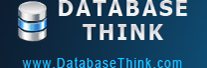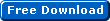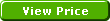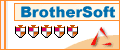Task Wizard
Automatic Backup Scheduler for MySQL > Help Document > Task Wizard > MySQL Server Page
See also:
MySQL Server Page
Enter the connection information of the source or destination MySQL server.
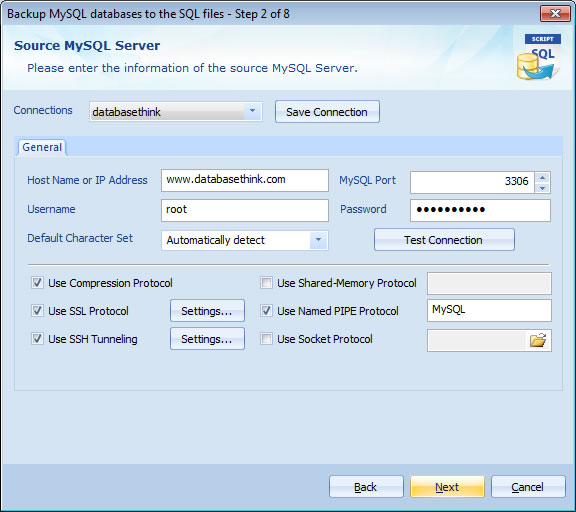
Click here to read more about how to connect to a MySQL server
- Connections: All of the MySQL server connections you have created are in the list.
- You can select an existent MySQL server connection from the connection list and the information will be filled in the General options on the page automatically. You can still change the MySQL server information on the page manually. You can add MySQL server connections to the connection list if you'll often use it.
- After setting up the General options of a MySQL server, you can click Save Connection button to save the MySQL server connection into the connection list. The password will be hidden and replaced by '*', so please don't worry about the password may be leaked.
- General:
- Host Name or IP Address: The host name ( e.g. www.databasethink.com ) or IP address ( e.g. 127.0.0.1 ) of the MySQL server.
- MySQL Port : The port of the MySQL server, the default port is 3306.
- Username: The name of the user on the MySQL server.
- Password: The user's password on the MySQL server. Leave it blank if the user has no password.
- Default Character Set: You can select or enter the name of a character set. It's used for non-English ( German, French, Italian, Russian, Chinese, Japanese, Korean, etc. ). It includes Unicode, UTF8, etc. The default value ( Automaticlly detect ) is recommended.
- Compression Protocol: Check the option to use the compressed client / server protocol to connect to a MySQL server, if the server permits compression connections. It's used to reduce network traffic.
- SSL Protocol: Check the option to use SSL protocol to connect to a MySQL server, if the server permits SSL connections. It allows you to establish secure network connections. Click Settings to set up the SSL options, including Certificate Authority file, Certificate Authority directory, Key file, etc.
- SSH Tunneling: Check the option to use SSH tunneling to connect to a MySQL server, if the server permits SSH connections. It allows you to establish secure network connections. Click Settings to set up the SSH options, including SSH host, port, username, password, key, etc.
- Shared-Memory Protocol: Check the option and enter the name of the Shared-Memory to use shared-memory protocol to connect to a MySQL server, if the server permits shared-memory connections.
- Named PIPE Protocol: Check the option and enter the name of the Named PIPE to use named pipes protocol to connect to a MySQL server, if the server permits named-pipe connections.
- Socket Protocol: Check the option and select a socket file to use socket protocol to connect to a MySQL server, if the server permits socket connections.
See also:
- Task - Back up MySQL databases to the SQL files
- Task - Back up MySQL databases to the other server
- Task - Back up a MySQL database to the other database
- Task - Restore MySQL databases from the backup files
- Task - Restore MySQL databases from the other server
- Task - Restore a MySQL database from the other database
- Task - Execute SQL Script
- Page - Source Server and Database
- Page - Destination Server and Database
- Page - Select Databases
- Page - Select Source Items
- Page - Add Backup Files
- Page - Recovery Databases
- Page - Backup Files
- Page - Upload Backup Files
- Page - Execute SQL script before starting and after ending
- Page - Enter SQL Script
- Page - Task Scheduler
- Options - MySQL Database Advanced Settings
- Options - Backup File Settings
- Options - Compression Options
- Options - Back up Tablespaces
- Options - SMTP Options
- Protocol - SSL Protocol
- Protocol - SSH Tunneling
Copyright © 2025 Database Think Software. All rights reserved.